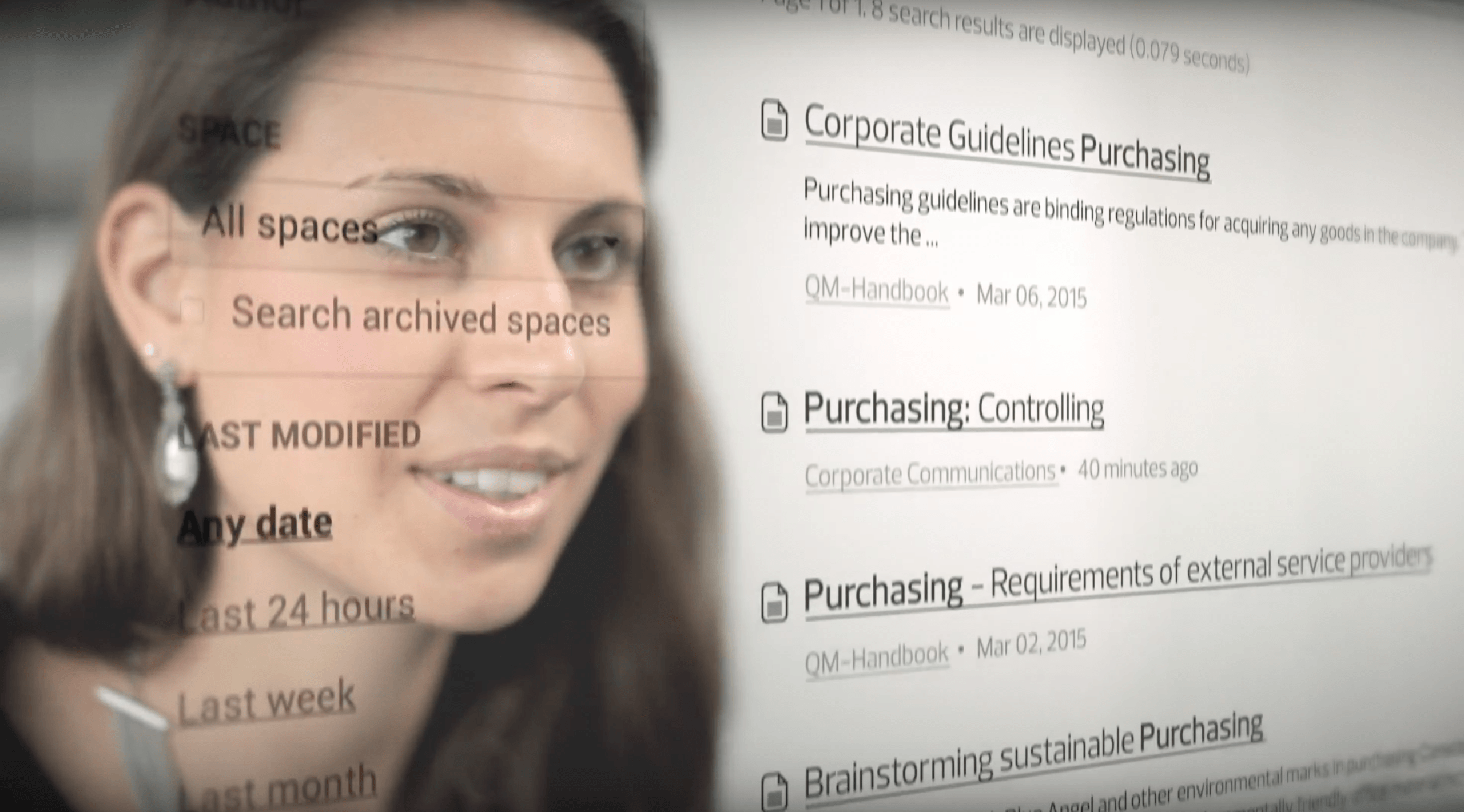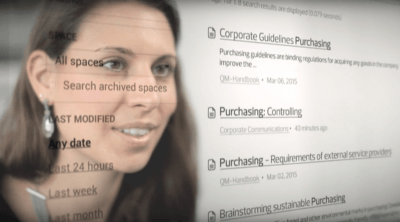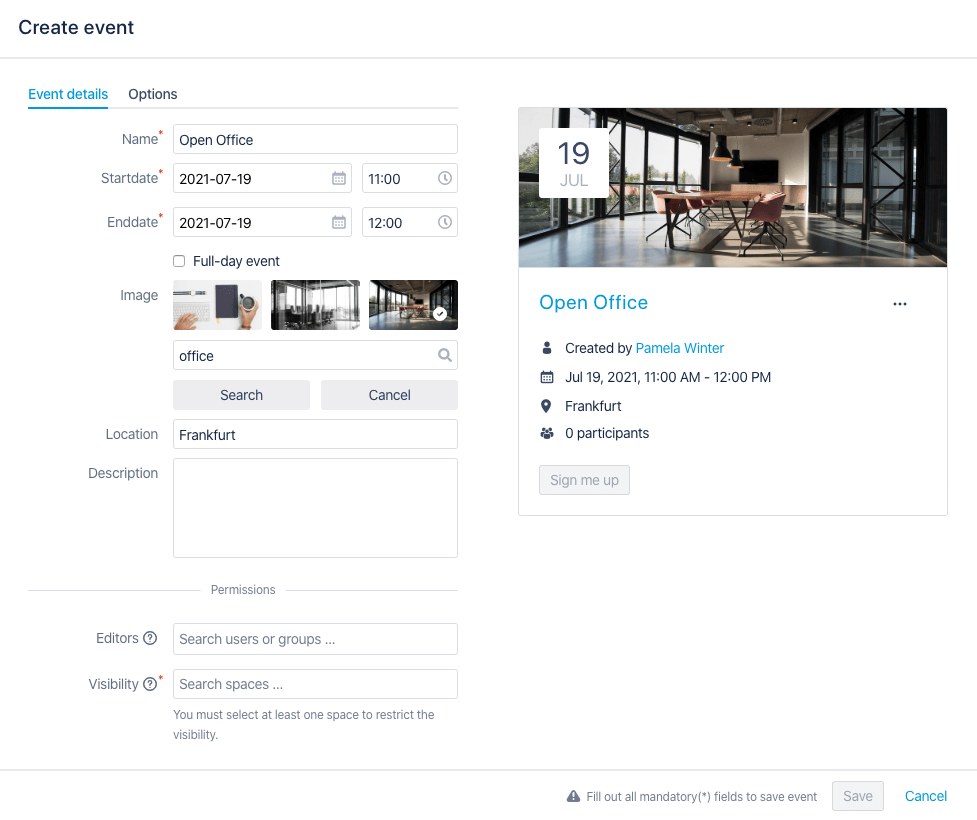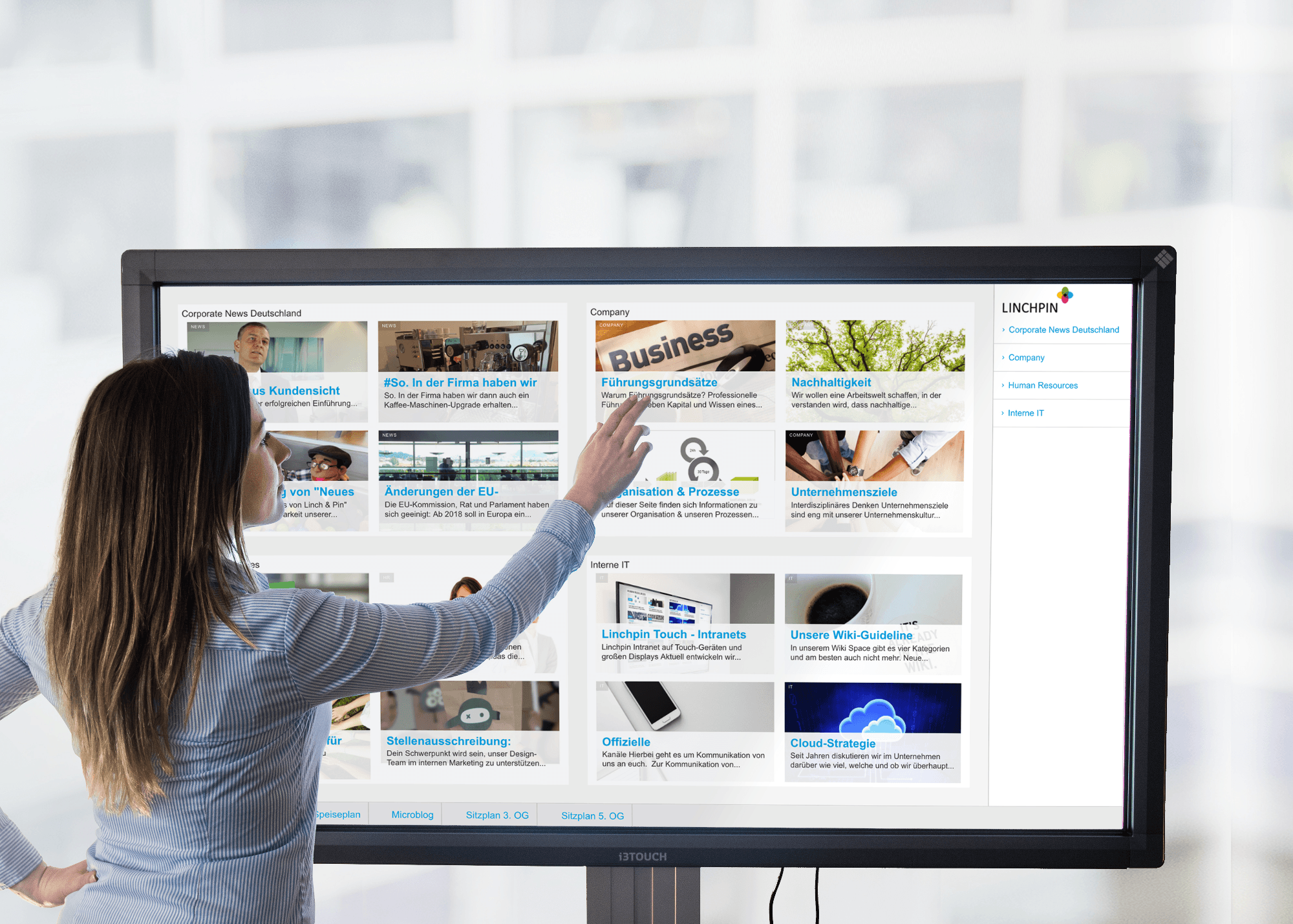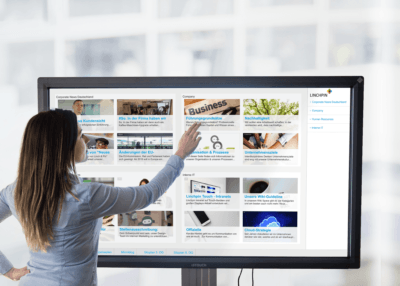Use Cases
Linchpin handles numerous use cases that you may have to deal with in your daily work with ease. Whether it’s to support collaboration, optimize information channels, or efficiently involve colleagues in discussions and projects, Linchpin has the features and tools you need.
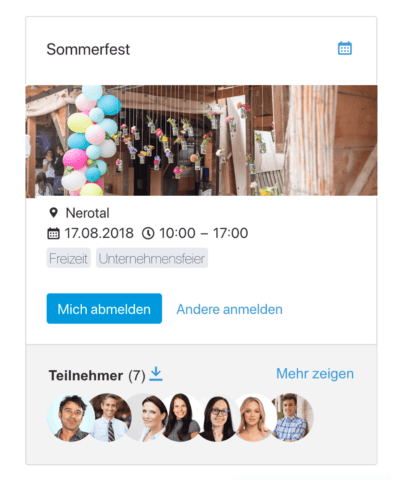
Create events and invite your colleagues
Linchpin can integrate the various events run within your organization. You can create events in the intranet and share them with your colleagues. In just a few steps, you can set the location, date and details for summer parties, team meetings, workshops and more. You will always be able to see who has registered and whether there are still places available. Events in which you participate automatically appear in your personal calendar.